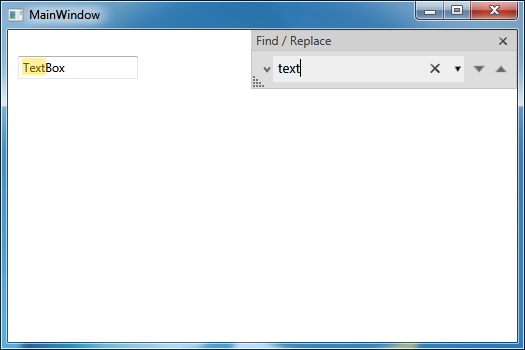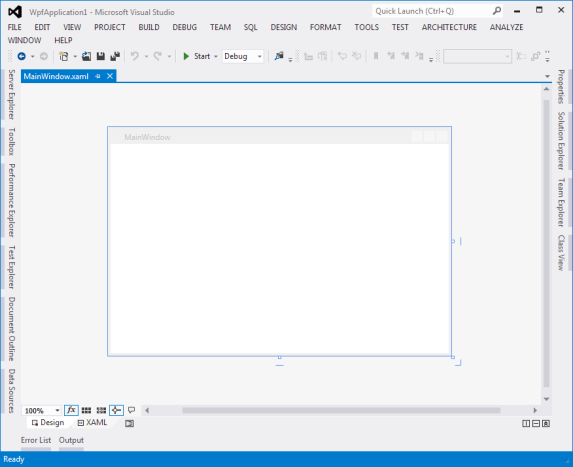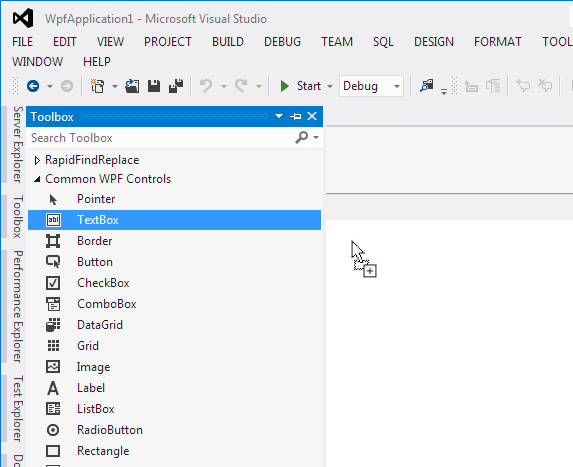|
Step 2. Drag RapidFindReplacePopupControl from your Toolbox to your window.
If the controls are not already in the Toolbox - right click the Toolbox and select 'Choose Items'.
In the WPF Components Tab choose 'RapidFindReplacePopupControl' & 'RapidFindReplaceControl'.
(If you don't see them, click browse and find the DLLs)
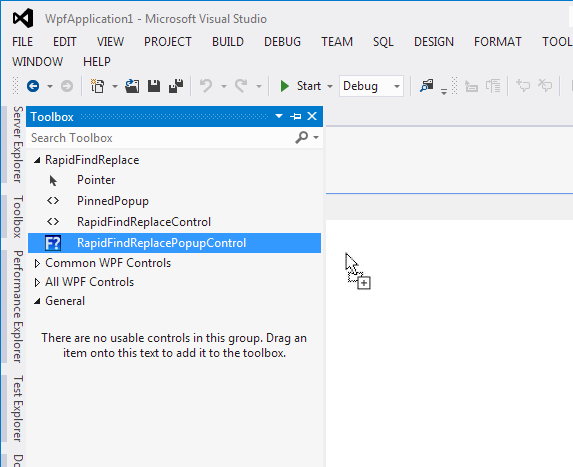
Next
Step 4. Run!
To launch RapidFindReplace while the project is running press "Ctrl-F".